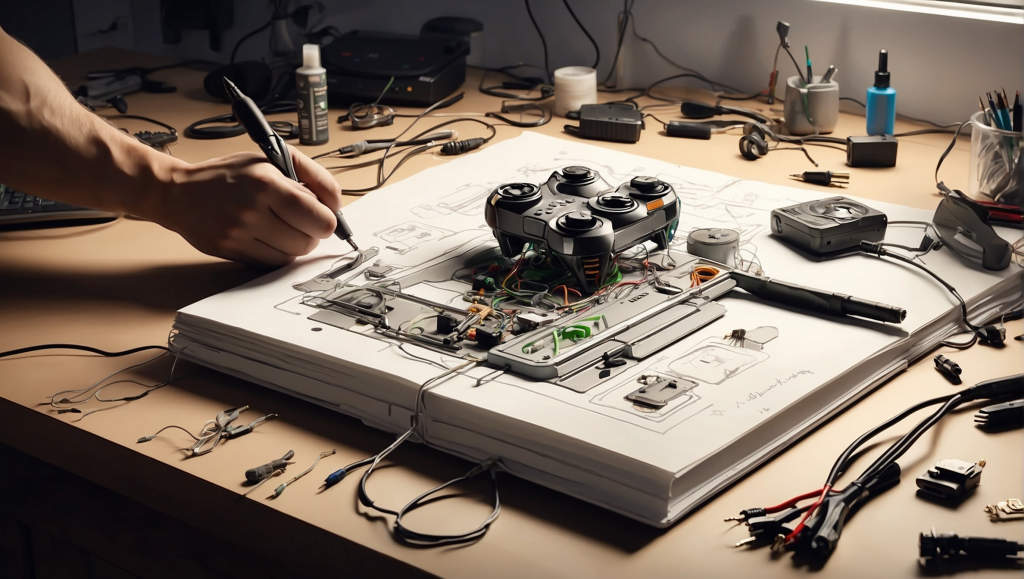
Ever found yourself in the middle of an intense gaming session only to have your Xbox console freeze or crash? It’s a frustrating experience that can disrupt not just your game, but also your relaxation time. Whether you’re a casual gamer like our friend John, or a hardcore enthusiast, maintaining the health of your Xbox is essential for an optimal gaming experience.
The world of Xbox repair might seem daunting at first. With various models on the market and a multitude of potential issues that could arise, it’s easy to feel overwhelmed. But fear not! Understanding common problems and their solutions can empower you to make informed decisions about whether to attempt self-repair or seek professional help. Remember, knowledge is power – especially when it comes to keeping your beloved console running smoothly.
In this comprehensive guide, we’ll walk you through everything you need to know about Xbox repairs. From identifying common issues with Xbox consoles to understanding maintenance practices, parts replacement and service options – we’ve got you covered. So let’s get started on ensuring that your gaming sessions remain uninterrupted and enjoyable!
What Are Common Issues With Xbox Consoles?
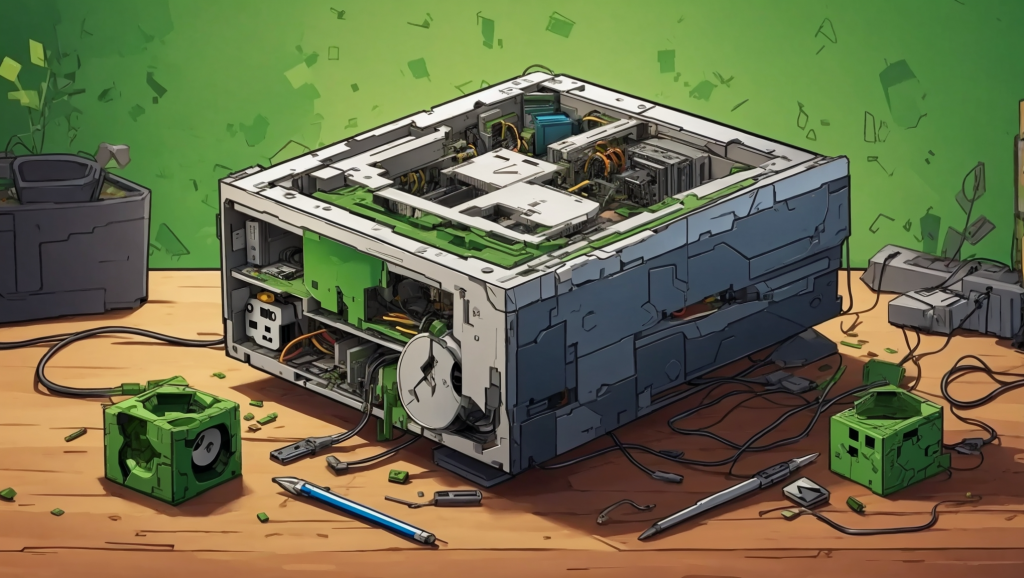
Xbox consoles, like any other electronic device, can encounter a variety of issues. Overheating is one common problem that many Xbox users face. This usually happens when the console is used for extended periods without proper ventilation. Software glitches are another prevalent issue that can cause games to freeze or crash unexpectedly.
A more serious problem with Xbox consoles is the dreaded “Red Ring of Death”, which indicates a general hardware failure and often requires professional repair. According to a survey by Game Informer in 2009, about 54.2% of Xbox 360 owners reported experiencing this issue.
How Do I Fix My Xbox That Won’t Turn On?
If your Xbox won’t turn on, it could be due to several reasons such as power supply issues or internal hardware problems. Start by checking if the power cord is properly connected and if the outlet is working correctly. A simple reset might also do the trick – unplug your console, wait for about 10 seconds and then plug it back in.
However, if these steps don’t work, you may have an internal hardware issue which needs professional attention. In fact, according to Microsoft’s official support site Microsoft Support, nearly 30% of all reported issues with Xbox consoles relate to them not turning on.
Why Is My Xbox Not Reading Discs?
An Xbox not reading discs can be quite frustrating especially when you’re eager to play your favorite game! This could occur due to dirty or scratched discs or a faulty disc drive itself.
You can start troubleshooting by cleaning the disc gently with a soft cloth and trying again. If this doesn’t work and your console still refuses to read other discs as well, then it’s likely an issue with your disc drive which will need professional repair.
Interestingly enough, data from iFixit suggests that around 18% of all repairs they perform on Xbox consoles are related to disc drive issues.
How To Troubleshoot Disc Reading Problems in an Xbox?
If your Xbox is not reading discs, there are a few steps you can take. First, ensure the disc is clean and free of scratches. If it’s a new game, try installing it to see if that resolves the issue.
You could also try resetting your console or updating its software as sometimes these issues can be caused by software glitches. However, if none of these solutions work, it may indicate a problem with the disc drive itself which will need professional attention.
As we’ve seen, common issues with Xbox consoles range from overheating and software glitches to more serious problems like hardware failures and faulty disc drives. While some of these can be fixed at home with basic troubleshooting steps, others require professional repair services like those offered by Gadget Medic Express.
So what do you do when your console needs more than just basic troubleshooting? Where can you find reliable repairs for your broken Xbox console?
How To Extend The Lifespan Of Your XBox Accessories?
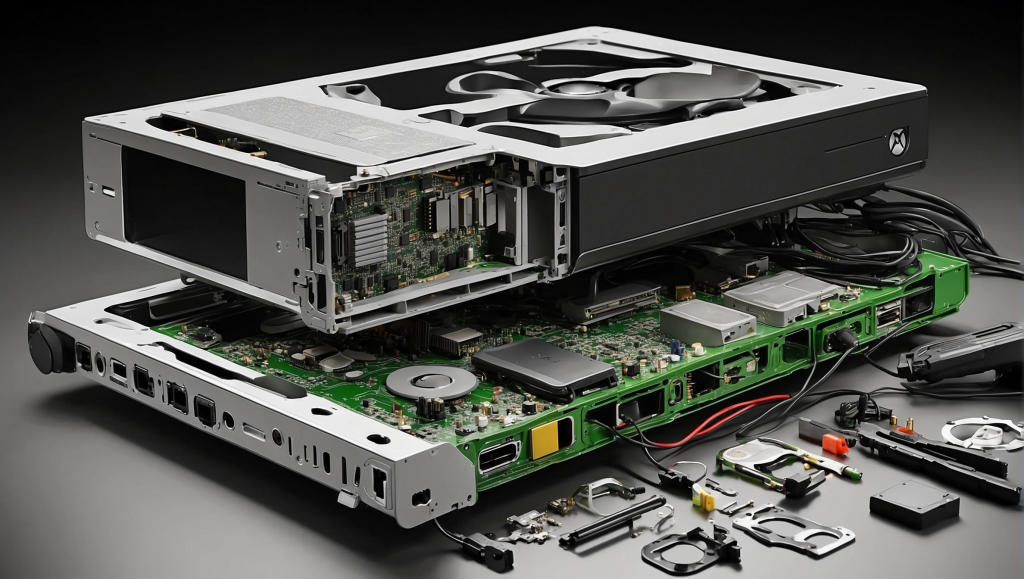
As an Xbox owner, you’ve made a significant investment in your gaming experience. It’s essential to take steps to extend the lifespan of your Xbox accessories. Regular maintenance and proper care can help ensure that your equipment continues to perform at its best for years to come.
One of the most effective ways to extend the life of your Xbox accessories is by cleaning them regularly. Dust and grime can build up over time, causing buttons to stick or connections to become less reliable. Use a soft cloth and mild cleaner designed for electronics, being careful not to get any liquid inside the device.
Another important aspect of maintaining your Xbox accessories is storing them properly when they’re not in use. Leaving controllers lying around on the floor or near food and drinks can lead them getting damaged or dirty quickly. Instead, consider investing in a storage solution like a controller stand or case.
Finally, be mindful of how you handle your accessories during gameplay. Rough handling can cause unnecessary wear and tear on buttons and joysticks, potentially shortening their lifespan significantly.
What Are Some Tips To Maintain Your XBox Controller?
Your Xbox controller is perhaps one of the most crucial components of your gaming setup – it’s literally in your hands every time you play! Therefore, it’s particularly important that you take good care of it.
Cleaning is again key here: dust particles can easily accumulate under buttons and thumbsticks over time which may affect responsiveness during gameplay. Using compressed air can help remove this debris without damaging internal components.
Storing your controller correctly also plays a vital role in its longevity. When not using it, keep it away from extreme temperatures as these could damage sensitive electronic parts inside the controller.
Regularly updating firmware is another often overlooked but critical part of maintaining an Xbox controller’s performance over time. Firmware updates often include fixes for known issues and improvements for performance. By keeping your controller’s firmware up-to-date, you can ensure it continues to perform optimally.
In conclusion, extending the lifespan of your Xbox accessories and maintaining your Xbox controller require regular cleaning, proper storage, and mindful handling. These simple steps can help ensure that you continue to enjoy a high-quality gaming experience for years to come.
Now that we’ve covered how to take care of your Xbox accessories let’s move on to another important aspect: what should you do when they need repair? Stay tuned as we delve into how you can schedule a repair service for your Xbox console.
Can I Trade-In Or Sell My Damaged XBox Console?

If you’re sitting on a broken Xbox console, don’t despair. There’s still hope for your damaged device. Our team at Gadget Medic Express accepts even faulty consoles. We understand the value of these machines and are willing to pay for them, albeit at a reduced price compared to fully functional ones.
Our team at Gadget Medic Express accepts damaged consoles in exchange for store credit or cash. The amount you receive depends on the condition of your Xbox and its model.
It’s also worth considering if repairing your Xbox might be more cost-effective than selling it as-is.
What Is The Cost Of Getting An XBox Repaired?

When it comes to repairing your beloved Xbox console, the cost can vary significantly depending on the nature and severity of the damage. On average, you may expect to pay anywhere from $50 to $200 for a standard repair service. However, this is just an estimate and actual costs can fluctuate based on several factors.
Conclusion
As a team member at Gadget Medic Express, I understand the importance of your gaming time. We know how frustrating it can be when your Xbox One starts to act up, interrupting your precious moments of relaxation and fun. That’s why we’re here to help you get back in the game as quickly as possible. Our experienced technicians are experts in diagnosing and fixing all kinds of Xbox issues, from freezing screens to hard drive failures.
We pride ourselves on our transparent communication and quick turnaround times. We’ll keep you updated every step of the way. And don’t worry about breaking the bank – our prices are reasonable and competitive.
Key Takeaway
Remember that trying to self-repair your Xbox might end up costing more time than you bargained for, especially if the issue is beyond your technical capabilities. Trust us at Gadget Medic Express with your console repairs – we have a proven track record of reliable service at fair prices. Don’t let a faulty console stand between you and your favorite games! Schedule an appointment with us today or drop by our Longview, TX location for quality repair services.
Frequently Asked Questions about Xbox Repair
What are some common issues with Xbox consoles that would require repair?
Some common issues that may require Xbox console repair include issues with the disc drive not working properly, the console overheating or freezing, issues with buttons or ports not functioning as expected, and issues with WiFi or network connectivity.
How can I troubleshoot issues with my Xbox before needing repair?
Before pursuing repair, you should try troubleshooting steps like restarting the console, updating system software and game software, checking for any physical damage, testing with a different power cord/AC adapter and trying a different HDMI port or cable to rule out other potential issues. You can also check the Xbox support site for any known issues or potential fixes.
What is covered under the Xbox warranty and what issues require out-of-warranty repair?
The Xbox warranty typically covers manufacturer defects for a period of 1 year. It would cover repairs for issues that were not caused by accidental damage from the user. Out-of-warranty repairs would be required for issues caused by physical damage, liquid spills, overheating from improper ventilation, normal wear and tear over time and any other issues not deemed a manufacturer defect.
How do I determine if my Xbox needs repair or replacement?
If troubleshooting steps did not resolve the issue, it’s likely the console needs repair. Repair would be pursued for issues like a non-functioning disc drive, button/port issues, or fan/overheating problems. Replacement would likely be recommended if the console is non-functional beyond repair or damage is extensive, like a cracked casing. A repair center can properly diagnose to determine the best solution.
How much does Xbox console repair typically cost?
Repair pricing can vary depending on the specific issue but on average expect to pay between $100-200 for standard repairs of components like the disc drive or fan. More extensive issues like a motherboard replacement could be $200-300.
Is it worth repairing an older Xbox console or should I just upgrade?
For original Xbox and Xbox 360 consoles that are 5+ years old, repair costs may approach the value of a newer refurbished or used console of the same generation. It’s a judgment call based on repair estimate, console value/availability and your gaming needs. For Xbox One consoles less than 5 years old, repair is usually more cost effective than replacing.
What is the turnaround time for Xbox console repairs?
Most Xbox console repairs are completed within 1-3 days once dropped off at a repair shop. However, during peak seasons or for more complex issues, repairs could potentially take 3-7 days to complete. Repair centers provide estimated completion timeframes upfront and updates on progress. Expedited repairs are sometimes available for an additional fee if a faster turnaround is needed.
Should I repair my Xbox console myself or use an authorized service center?
In most cases it’s best to have an Xbox console repaired by an authorized service center rather than attempting it yourself. They use quality parts and have repair expertise. Self-repairs could potentially cause additional damage if not done properly. Only simple troubleshooting steps should be attempted on your own.
How can I prevent needing repairs on my Xbox console in the future?
To help prevent needing repairs down the road, be sure to provide adequate ventilation when the console is in use, don’t overcrowd it in an enclosed space. Also avoid physical damage like drops, keep it away from liquids, dust regularly, and don’t force disc tray open if it becomes stuck. Regularly update system software as new updates address issues. Proper care can help an Xbox last longer between repairs.

Recent Comments